
Front
En savoir plus sur Front
Front est la boîte de réception partagée pour les équipes qui regroupe toutes les communications d'entreprise au sein d'une plateforme collaborative unique. Les équipes de support client, ventes, opérations, informatique et marketing peuvent gérer le support@, sales@ et d'autres adresses e-mail de groupe, Facebook, Twitter, chat et SMS en un seul endroit, et répondre sans basculer entre plusieurs outils.
Conçu pour la collaboration d'équipe : les e-mails et les messages de la boîte de réception partagée peuvent être attribués à des coéquipiers pour indiquer clairement qui est responsable de la réponse et la détection des collisions empêche plusieurs réponses au même message. Possibilité de spécifier directement les coéquipiers pour partager et discuter des messages et des brouillons avant d'envoyer une réponse à un client. Les modèles d'e-mail permettent de répondre rapidement aux questions courantes.
Améliore la productivité de l'équipe : Front fonctionne comme un client de messagerie, mais il est plus puissant que Gmail ou Outlook. Des fonctionnalités telles que les commentaires internes, les rappels de suivi, les confirmations de lecture, les publipostages, les séquences d'e-mail et les réponses prédéfinies permettent de répondre 2-3 fois plus rapidement aux clients. Les applications mobiles sur iOS et Android sont disponibles pour répondre et trier en déplacement. Les analyses complètes de Front affichent le temps de réponse, le volume des messages et bien d'autres critères de mesure de la productivité.
S'intègre à toutes les applications : Front fonctionne avec de nombreux autres logiciels : Salesforce, Slack, Trello, GitHub, Intercom, Asana, etc., ce qui permet d'accéder et de synchroniser ces informations dans Front. Des intégrations personnalisées pour des besoins spécifiques peuvent être développées en utilisant l'API.
Essayer Front gratuitement avec une version d'essai de 14 jours.
Images
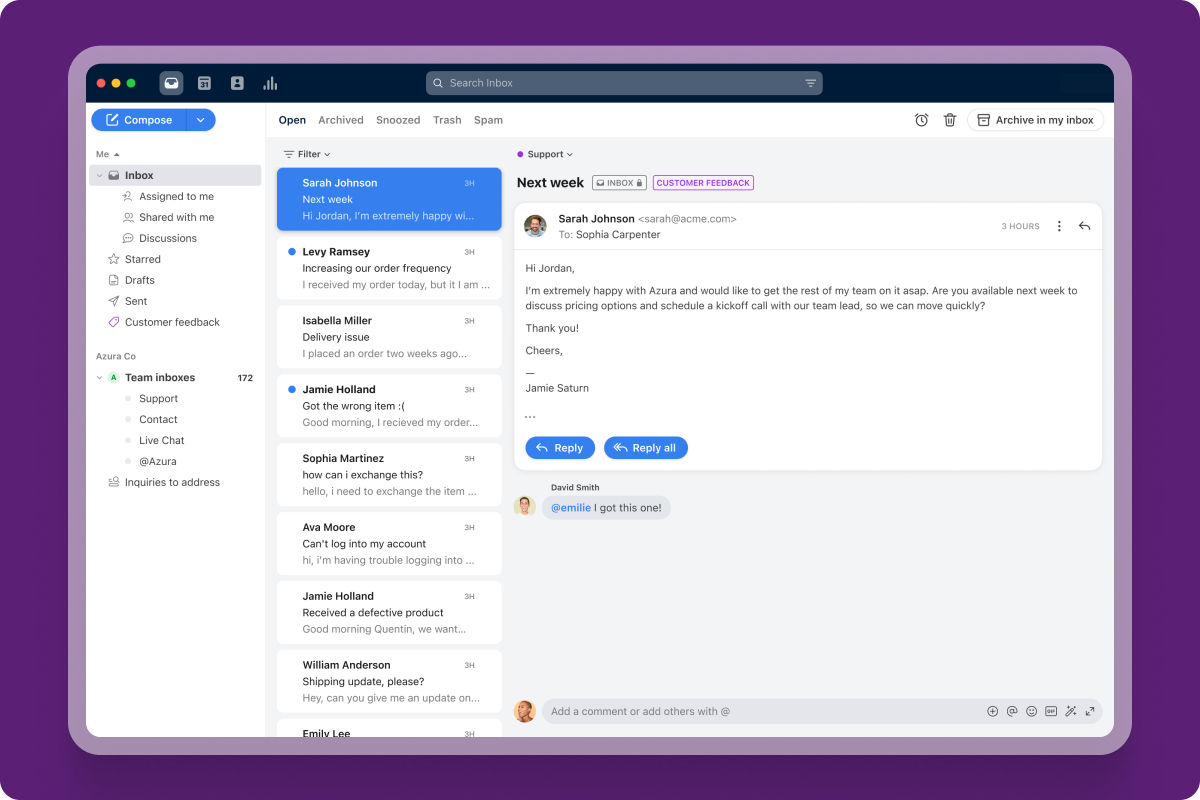


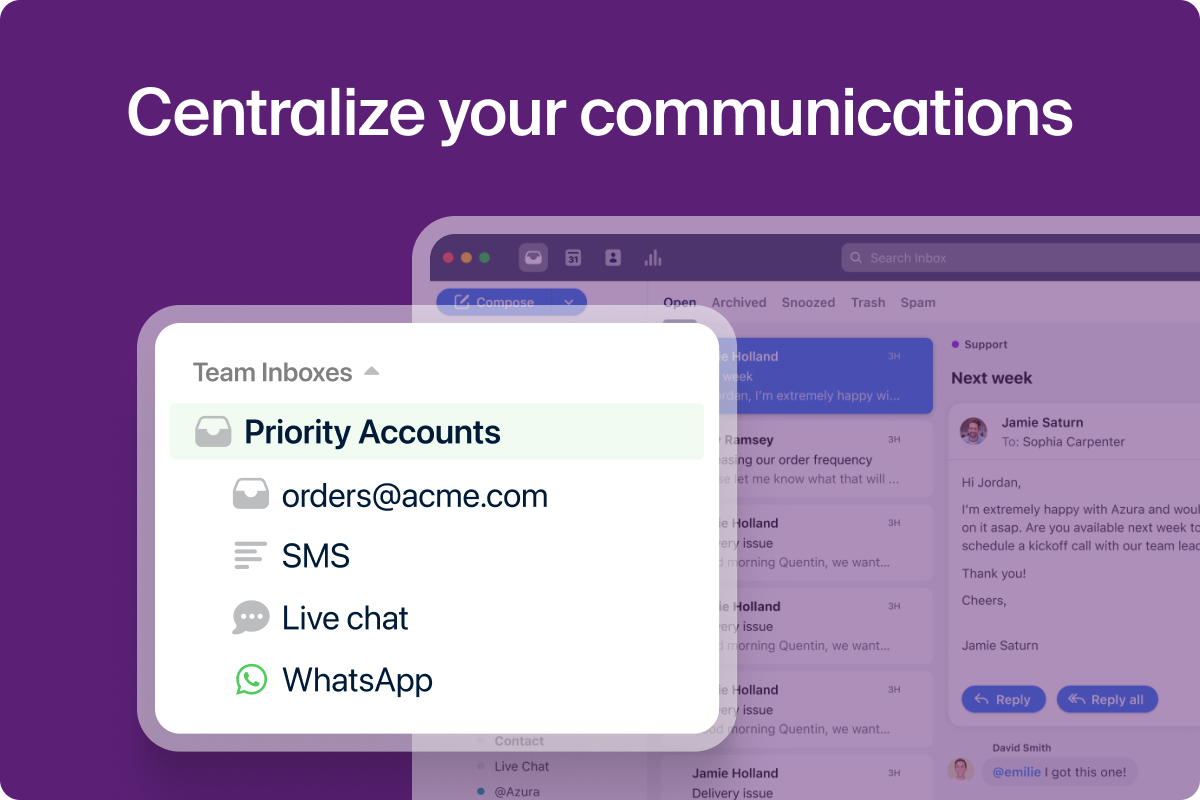

Front ne vous convainc pas tout à fait ?
Comparer avec une alternative populaire
Afficher plus d'informations
À partir de
Types de licence
Fonctionnalités
Intégrations
Simplicité
Rapport qualité-prix
Service client
Alternatives
Filtrer
Taille de l'entreprise
Temps d'utilis.
Avis clients sur 285
This service may contain translations provided by google. Google disclaims all warranties related to the translations, express or implied, including any warranties of accuracy, reliability, and any implied warranties of merchantability, fitness for a particular purpose and noninfringement. Gartner's use of this provider is for operational purposes and does not constitute an endorsement of its products or services.
- Secteur d'activité: Gestion de l'enseignement
- Taille de l'entreprise: 51–200 employés
- Logiciel utilisé tous les jours pendant 6 à 12 mois
-
Provenance de l'avis
Afficher plus d'informations
Note globale
- Rapport qualité-prix
- Simplicité d'utilisation
- Support client
- Probabilité de recommander le produit 8.0 /10
Une excellente application pour unifier et rationaliser votre flux de travail de communication
Publié le 01/04/2019
Front a une influence positive sur la façon dont je traite la communication, car elle me permet de...
Front a une influence positive sur la façon dont je traite la communication, car elle me permet de viser et d'atteindre de façon réaliste la boîte de réception zéro. Cela est possible en me permettant de répondre immédiatement à un message, de le suspendre pour une réponse ultérieure ou, plus important pour moi, de déléguer facilement le message à un autre membre de l'équipe tout en étant en mesure de suivre la conversation. Ces fonctionnalités me permettent de gérer de manière réaliste plusieurs boîtes de réception et d'assurer des réponses rapides à toutes les communications entrantes.
Avantages
Front est une application magnifiquement conçue pour gérer les courriels privés et d'équipe ainsi que les autres canaux de communication de votre entreprise tels que les widgets de chat, les plateformes de médias sociaux et même les SMS via un service comme Twilio. J'apprécie la réflexion qui a guidé le développement de Front au fil des ans. Le dévouement de l'équipe Front à l'optimisation de l'application en fonction des commentaires des clients est évident à chaque itération, et il est formidable que l'application Front soit régulièrement mise à jour avec des mises à jour et des ajouts de fonctionnalités. Les intégrations actuelles avec Front couplées à de nouveaux services régulièrement ajoutés font de Front la plate-forme idéale pour unifier votre flux de travail de communication. Une "boîte de réception" pour tous vos comptes est géniale!
Inconvénients
Il y a quelques points douloureux pour moi en ce qui concerne mon utilisation quotidienne de Front. Ma principale plainte est qu'à l'heure actuelle, il n'y a pas de synchronisation bidirectionnelle des messages archivés ou supprimés définitivement. Dans mon cas, les archives et les suppressions de mon compte Office 365 sont synchronisées avec Front, mais lorsque j'applique les mêmes actions dans Front, elles ne se synchronisent pas avec Office 365. Ce comportement est gênant dans le contexte de ma boîte de réception personnelle - les messages sont exacts et encombrer la boîte de réception, mais contre-productif pour une boîte de réception partagée avec un mélange d'utilisateurs Front et Office 365. La solution évidente est de déplacer tous les utilisateurs vers Front, mais dans mon cas, il n'est pas réaliste d'intégrer toute notre équipe à la fois. Front devrait synchroniser toutes les actions avec Office 365. Ma deuxième et dernière plainte est le calendrier de Front: il n'est pas aussi robuste qu'il devrait l'être s'il est destiné à être utilisé à la place, par exemple, d'Office 365. L'expérience de la création de minuteries par rapport à toute la journée les événements sont lourds et, à ma connaissance, ne peuvent pas être alternés. De plus, il n'y a aucune fonctionnalité pour créer des événements récurrents. Malheureusement, mon temps est actuellement perdu à basculer entre Front et Office 365 pour de simples tâches de calendrier. J'ai hâte que l'équipe Front aborde les problèmes de synchronisation et de calendrier dans une prochaine version. Ces points douloureux sont en partie derrière mon hésitation à pousser Front vers tous les membres de l'équipe.
- Secteur d'activité: Loisirs, voyage et tourisme
- Taille de l'entreprise: 11–50 employés
- Logiciel utilisé tous les jours pendant plus d'un an
-
Provenance de l'avis
Afficher plus d'informations
Note globale
- Rapport qualité-prix
- Simplicité d'utilisation
- Support client
- Probabilité de recommander le produit 9.0 /10
Examen de l'expérience utilisateur Front
Publié le 09/11/2024
C'est génial. En fait, nous venons de migrer vers Zendesk il y a quelques mois, mais pour notre...
C'est génial. En fait, nous venons de migrer vers Zendesk il y a quelques mois, mais pour notre modèle économique, les agents trouvent Front plus efficace.
Avantages
Facilité d'utilisation et grande variété de fonctionnalités.
Inconvénients
Problèmes de plantage lorsque les fils de discussion par courrier électronique deviennent très longs.
Alternatives envisagées
Zendesk SuitePourquoi passer à Front
Réponse de Front
Nous sommes ravis que votre équipe travaille beaucoup plus efficacement avec Front 💜 Si vous avez des problèmes ou des questions, vous pouvez toujours nous contacter à [email protected] !
- Logiciel utilisé tous les jours pendant 1 à 5 mois
-
Provenance de l'avis
Afficher plus d'informations
Note globale
- Rapport qualité-prix
- Simplicité d'utilisation
- Support client
Idéal pour la collaboration, pas si bon pour le budget
Publié le 30/03/2018
Avantages
Nous adorons l'utiliser pour la synchronisation avec Pipedrive - la mise en œuvre a été facile. Les répondeurs automatiques puissants sont également utiles. Chaque jour, nous pouvons avoir un répondeur automatique différent, ce qui est génial car nous sommes toujours dans un projet dédié le mercredi et hors bureau le vendredi. C'est également un bonus que l'envoi plus tard soit actif dès la sortie de la boîte - donc quand je travaille sur des e-mails après que mes enfants sont au lit, ils se présentent à mes clients comme envoyés à 7h du matin le lendemain matin. La configuration n'était pas trop mauvaise car j'avais déjà utilisé Support Bee auparavant. L'application mobile est également solide, bien que mon téléphone Android me dise qu'il faut beaucoup de batterie. Je souhaite qu'il soit répertorié comme fournisseur de messagerie natif sur les téléphones Andoid - donc en ce moment, si je clique sur un lien de messagerie dans mon application Pipedrive, je ne peux pas l'ouvrir en face. Front est meilleur que Pipedrive pour envoyer des e-mails car je peux déposer des captures d'écran en ligne dans les e-mails de Front - quelque chose que nous faisons quotidiennement. J'ai recommandé cela à un client qui aimait initialement l'idée qu'il se connecte à Shopify, en montrant les informations de commande à côté de chaque e-mail (voir les inconvénients pour le reste de l'histoire). C'est normal que les e-mails fonctionnent très bien - la suppression du formatage, l'ajout de puces, de gras, etc. fonctionnent tous comme prévu. En tant qu'administrateur, j'aime avoir la possibilité de m'assurer que mon équipe se tient au courant des e-mails partagés. De plus, lorsqu'un coéquipier a besoin d'aide sur un message, il peut le partager avec moi pour l'aider à le conseiller.
Inconvénients
L'acheteur doit se méfier des CGU concernant les remboursements. J'ai mis cela en place pour un client et les ai payés en tant que client annuel avec plusieurs utilisateurs. Cependant, ce n'était pas un bon moyen pour eux. Je n'étais pas content de découvrir que Front n'offre pas de remboursements au prorata, ce qui coûte beaucoup d'argent à mon client et met en péril ma relation avec lui. Le service client était antipathique. Pour cette raison, je ne peux plus recommander Front. Si un utilisateur souscrit à un plan annuel, il perdra à un moment ou à un autre de l'argent, à moins qu'il n'annule le jour de son anniversaire. Ce n'est pas parce que c'est dans les TOS que c'est la bonne chose à faire: Front est l'une des entreprises qui doit l'apprendre.
- Secteur d'activité: Banque
- Taille de l'entreprise: 1 001–5 000 employés
- Logiciel utilisé tous les jours pendant plus de deux ans
-
Provenance de l'avis
Afficher plus d'informations
Note globale
- Rapport qualité-prix
- Simplicité d'utilisation
- Support client
- Probabilité de recommander le produit 10.0 /10
Envie d'économiser sur vos e-mails ? Front.
Publié le 26/09/2024
Mon expérience avec Front jusqu'à présent a été très positive, et honnêtement, il ne faut pas...
Mon expérience avec Front jusqu'à présent a été très positive, et honnêtement, il ne faut pas longtemps avant de pouvoir voir la quantité de temps (et d'argent) que l'automatisation et l'intégration permettront à l'entreprise d'économiser.
Avantages
Front offre une interface simple et intuitive. Il permet de créer des boîtes de réception et de classer facilement les sujets en différentes catégories, ce qui permet une automatisation efficace, ce qui permet à l'entreprise de réaliser des économies substantielles en termes de temps de traitement. De plus, ce logiciel s'intègre parfaitement à d'autres logiciels, ce qui permet de gagner un temps précieux en évitant les recoupements d'informations.
Inconvénients
Alors que certains concurrents proposent une URL pour chaque e-mail, Front utilise une URL générique pour la boîte de réception. Bien sûr, les e-mails proposent des identifiants individuels accessibles en cliquant sur « Copier le lien du message », mais ce problème n'est pas si grave et peut être résolu grâce à un simple module d'apprentissage.
Réponse de Front
Salut Rafael, merci beaucoup pour ton avis ! Nous sommes ravis que ton expérience ait été positive 🙂
- Secteur d'activité: Transport routier/ferroviaire
- Taille de l'entreprise: 51–200 employés
- Logiciel utilisé tous les jours pendant plus de deux ans
-
Provenance de l'avis
Afficher plus d'informations
Note globale
- Rapport qualité-prix
- Simplicité d'utilisation
- Support client
- Probabilité de recommander le produit 9.0 /10
Si vous avez plusieurs équipes qui gèrent quotidiennement des e-mails, Front est fait pour...
Publié le 13/11/2023
Dans l’ensemble, il était assez simple d’installer et de configurer des règles sans grande aide...
Dans l’ensemble, il était assez simple d’installer et de configurer des règles sans grande aide technique. La différence avec les autres systèmes que nous avons utilisés pour gérer notre courrier électronique a été instantanément significative et a amélioré l'efficacité et les temps de réponse.
Avantages
Le chat d’équipe interne améliore la communication et la collaboration. La clarté de qui répond ou le fait de voir rapidement que quelqu'un a répondu afin que vous ne perdiez pas de temps sur les e-mails que quelqu'un a déjà envoyés ou est en train d'envoyer.
Inconvénients
L'intégration avec WhatsApp que nous utilisons pour communiquer avec les chauffeurs est vraiment plus orientée vers la communication avec les clients et est un peu bizarre, mais nous l'avons fait fonctionner.
Front - FAQ
Voici quelques-unes des questions fréquentes sur Front.Q. Quels sont les types de licence disponibles pour Front ?
Types de licences disponibles pour Front :
- À partir de: 25,00 $US/mois
- Type de licence: Abonnement
- Essai gratuit: Disponible
Q. Qui utilise Front ?
Utilisateurs habituels du logiciel Front :
Auto-entrepreneur, 2–10, 11–50, 51–200, 201–500, 501–1 000, 1 001–5 000
Q. Dans quelles langues Front est-il disponible ?
Langues dans lesquelles Front est disponible :
anglais
Q. Front prend-il en charge les appareils mobiles ?
Appareils pris en charge par Front :
Android (mobile), iPhone (mobile), iPad (mobile)
Q. Avec quelles applications Front peut-il s'intégrer ?
Applications s'intégrant à Front :
Aide, Aircall, Ariglad, Asana, AskNicely, Boost.space, Breeze, Bugpilot, CallHippo, Caravel, Census, ChargeDesk, Chatdesk Teams, Chatra, ClickUp, CloudTalk, DataGrail, Delighted, Dialpad, Dialpad AI Meetings, Doorbell.io, Drift, Dropbox Business, Dynamics 365, Fivetran, FormCrafts, Forumbee, FullContact, Gainsight CS, GitHub, Gmail, Google Drive, Guru, Help Desk Migration, HelpCenter.io, HelpDocs, HubSpot CRM, HubSpot Marketing Hub, Influx, Instagram, Intercom, Jira, JustCall, Levity, Linear, Lokalise, Luciq, MaestroQA, Make, Merge, Meta for Business, Microsoft 365, Microsoft Outlook, Miuros, Moveo.AI, Next Matter, Nicereply, Olark, Outreach, PagerDuty, Parabola, Pipedrive, Postscript, Retool, Ringover, Salesforce Sales Cloud, Shipamax, Shopify, Skyvia, Slack, Stitch, Stonly, Surfboard, SwiftCX, Syncly, Talkdesk, Telegram, TheLoops, Todoist, Toky, Trello, Twilio, Twitter/X, Upscope, Vyte, WhatsApp, Yoom, Zapier, Zendesk Sell, Zoho CRM, Zoho CRM Plus, Zonka Feedback, Zoom Workplace, monday.com, unitQ
Q. Quelles sont les ressources d'aide disponibles pour Front ?
Ressources d'aide disponibles pour Front :
Service client/e-mail, FAQ/forums, Base de connaissances, Chat
Catégories connexes
Consultez toutes les catégories de logiciels trouvées pour Front.



